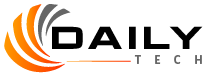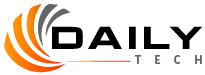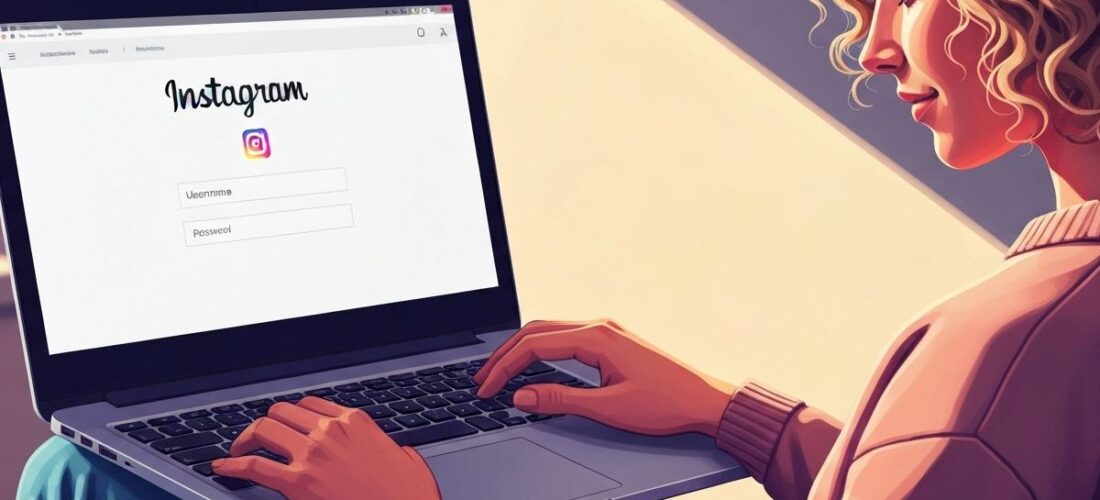Key Highlights
- Accessing your Instagram account login page is the first step to managing your profile.
- You must be logged in with your password to initiate the account deletion process.
- Instagram offers two options: temporary deactivation or permanent account deletion.
- The permanent deletion process removes your profile, photos, and followers after a 30-day grace period.
- You can request deletion through the Accounts Center on the Instagram app or a web browser.
- Once an Instagram account is permanently deleted, it cannot be recovered.
Introduction
Instagram is a cornerstone of the social media landscape, connecting millions through photos and videos. While it offers a great way to stay in touch, you may decide you need to manage your presence differently. Whether you need to log in to post an update or are considering leaving the platform for good, understanding how to access your account is crucial. This guide will walk you through accessing your account via a web browser and detail the steps for permanent deletion.
Understanding Instagram Account Access and Deletion
Managing your Instagram account effectively begins with knowing how to access it. Whether you use a browser or the mobile app, your login credentials—your username, email, and password—are the keys to your account page. This access is essential not just for daily use but also for significant actions like account deletion.
To ensure security, Instagram requires you to prove account ownership before making permanent changes. This means you must be logged in to your account to initiate the deletion process. The official deletion page is accessible through your account settings once you have successfully signed in. This guide will explore the purpose of the login page and common reasons you might need to access your account.
Purpose of the Instagram Login Page
The Instagram login page serves as the primary gateway to your digital world on the platform. It is the secure entry point where you provide your username and password to verify your identity. Without this step, your profile, photos, and connections remain protected from unauthorized access. Whether you’re using the mobile Instagram app or a desktop browser, this portal is essential for interaction.
Once you are logged in, you gain full control over your account. You can share new content, interact with other users, and adjust your privacy settings. This is also where you can access the Accounts Center to manage more sensitive options, such as changing your personal information or initiating account deactivation.
For those looking to permanently remove their presence, accessing the account is the first and most critical step. The official page to request permanent account deletion is found within your account settings after you log in. You cannot access this feature without first authenticating your identity through the login page, which protects your account from being deleted by someone else.
Common Reasons to Access Your Instagram Account
You might need to access your Instagram account for a variety of reasons, ranging from routine activities to major account decisions. The most common reason is simply to engage with the platform—sharing updates, viewing stories, or messaging friends through the mobile app or website. A secure login using your password and email ensures your experience is protected.
However, sometimes you may log in to make significant changes due to privacy concerns or the desire for a digital detox. After accessing your account, you have the power to adjust who can see your content or to take a temporary break by deactivating your profile.
For some, the goal is a permanent departure from the platform. Logging into your Instagram account is the mandatory first step to start the deletion process. After submitting a deletion request, your account enters a 30-day deactivation period before all your data is permanently removed. Common reasons for accessing your account include:
- Updating your profile or changing your password.
- Managing privacy and security settings.
- Temporarily deactivating your account for a break.
- Initiating the permanent account deletion process.
Step-by-Step Guide to Logging In at https://www.instagram.com/accounts/login/
Logging into your Instagram account is a straightforward process whether you use a web browser or the official app. You simply navigate to the login page and enter your credentials, which typically include your username and password. This action grants you access to your profile and all associated features.
Successfully logging in is a prerequisite for almost any action on the platform, including permanent deletion. You cannot delete your Instagram account without logging in first, as this verifies you are the legitimate owner. The following sections provide detailed steps on how to find the official login page and troubleshoot common issues you might encounter.
Navigating to the Official Instagram Login Page
To securely access your Instagram account, it is vital to use the official login page. The safest way to do this is by typing https://www.instagram.com/accounts/login/ directly into your web browser’s address bar. This ensures you are on the legitimate site and not a fraudulent one designed to steal your information.
Using a modern browser like Chrome, Safari, or Firefox on your computer will provide a secure connection. Once you land on the page, you will see fields to enter your login credentials. Be cautious of links sent via email or messages that claim to be from Instagram, as these can be phishing attempts.
Once logged in, you can navigate to any part of your account, including your profile and settings. If your goal is deletion, you can access the official page for this request through the Accounts Center in your settings. Remember, you must be logged in to access the account page where deletion options are available.
Entering Credentials and Troubleshooting Login Issues
Once you are on the official Instagram login page, you will need to enter your credentials. You can use your username, the email address associated with your account, or your phone number. Next, type in your password carefully, as it is case-sensitive. After entering your information, click the “Log In” button to proceed.
Sometimes, you might face issues while trying to log in. This is a common part of troubleshooting and usually has a simple solution. Before trying more complex steps, double-check that you have entered your username and password correctly without any typos. An unstable internet connection can also cause login problems.
If you are still unable to log in, you may have forgotten your password. You cannot delete your account without logging in, so recovery is necessary. Here are some initial troubleshooting steps:
- Verify your internet connection is stable.
- Double-check your username and password for typos.
- Use the “Forgot password?” link to reset your credentials.
- Try logging in on a different device, like the mobile app or another browser.
What to Do If You Can’t Access Your Instagram Account
Losing access to your Instagram account can be frustrating, whether you have forgotten your password or suspect you have a hacked account. Fortunately, Instagram provides tools to help you regain control. The most common solution is to reset your password using the email or phone number linked to your account.
It is important to distinguish between recovering a locked account and a deleted one. You can recover a disabled or hacked account, but you cannot recover an account after it is permanently deleted. Once the 30-day grace period following a deletion request ends, all your data is gone forever. The following sections will guide you through resetting your credentials and handling a compromised account.
Resetting Your Password or Username
If you have forgotten your password, regaining access is a simple process. On the Instagram login screen, click the “Forgot password?” link. This will prompt you to enter your username, email address, or phone number associated with your account. Instagram will then send a secure link to your email or a code to your phone to begin the reset process.
Following the link will take you to a page where you can create a new password. Choose a strong, unique password that you have not used before to enhance your account’s security. This recovery method is available on both the web browser and the mobile app, making it convenient to use from any device.
This recovery process highlights the importance of keeping your associated email and phone number up to date. In contrast, once an account is permanently deleted, there is no recovery option. The ability to reset a password only applies to active or temporarily disabled accounts. To reset your password, you can:
- Click the “Forgot password?” link on the login page.
- Enter your username, email, or phone number.
- Follow the instructions sent to your email or phone.
- Create a new, strong password.
Dealing with Hacked or Compromised Accounts
Discovering you have a hacked account can be alarming, but acting quickly can help you secure it. If you can still log in, change your password immediately to a strong, unique one. You should also review your account for any unauthorized activity and revoke access for any suspicious third-party applications in your security settings.
If you are locked out completely, use the “Forgot password?” option and select “Need more help?” to report that your account was compromised. Instagram will guide you through a recovery process to verify your identity and restore your access. This security measure is crucial for protecting your personal information.
Once you have regained control, you can decide whether to keep the account or proceed with permanent deletion. The step-by-step process for deletion requires you to be logged in, so securing your account is a necessary first step. Remember, recovery is possible for a hacked account, but not for one that has been permanently deleted.
How to Permanently Delete Your Instagram Account
If you have decided to leave Instagram for good, the platform provides an option for permanent account deletion. This action is irreversible and will remove your entire profile, including photos, comments, and followers. You must be logged in to your account to initiate a deletion request, as this confirms you are the owner.
The process is managed through the Accounts Center, which you can access from your profile settings on a browser or the mobile app. From there, you will navigate to your personal details to find the deletion option. The following sections will outline the requirements and provide a step-by-step guide to completing your request.
Requirements for Permanent Deletion
Before you proceed with permanent account deletion, it is important to understand the requirements. The most critical one is that you must have access to your account. This means you need your correct login credentials—your username and password—to sign in and verify your identity. This security measure prevents anyone else from deleting your account without permission.
You can start the deletion process from either a web browser or the Instagram mobile app. The official page for requesting deletion is located within the Accounts Center in your settings. You cannot access this page directly without being logged in first.
It is also crucial to recognize the finality of this decision. Once your account is permanently deleted, all your data is gone forever. Consider downloading a copy of your information if you wish to save your photos and videos. The key requirements are:
- You must be able to log into your account.
- You need your current password to confirm the deletion.
- The request must be made through the Accounts Center.
- You should understand that deletion is irreversible after 30 days.
Step-by-Step Process for Requesting Account Deletion
Requesting the deletion of your Instagram account can be done from both the mobile app and a web browser. The step-by-step process is designed to be secure, ensuring that you are the one making this permanent decision. To begin, log into the account you wish to delete.
On the mobile app, tap your profile picture, then the menu icon (three horizontal lines). Navigate to Accounts Center > Personal details > Account ownership and control. From there, select “Deactivation or deletion,” choose the account, and select “Delete account.” Follow the prompts, provide a reason, and enter your password to confirm the deletion request.
The process is similar on a web browser. After logging in, go to your profile and click “Edit profile.” Select “See more in Accounts Center” and follow the same path: Personal details > Account ownership and control > Deactivation or deletion.
- Log into your Instagram account.
- Navigate to Accounts Center through your settings.
- Select “Personal details,” then “Account ownership and control.”
- Choose “Delete account,” re-enter your password, and confirm.
What Happens After Requesting Permanent Account Deletion
Once you submit a request for permanent account deletion, a specific process begins. Your account is not immediately deleted. Instead, it is first disabled for 30 days. During this period, your profile, photos, messages, and followers will be hidden from public view, as if your account were deactivated.
This 30-day window gives you a chance to reconsider. If you log back into your account during this time, the deletion process is canceled. However, if you do not log in, your account and all its data will be permanently erased after 30 days. The following sections will explain the timeline and what data is removed.
Timeline and Irreversibility of Deletion
Understanding the timeline for account deletion is crucial because the process is designed with a built-in grace period. After you submit a deletion request, your account enters a 30-day pending deletion status. During this time, your profile is hidden, but none of your data has been permanently removed yet.
This 30-day period is your only opportunity to reverse the decision. If you change your mind, you can cancel the deletion process simply by logging back into your account. However, once these 30 days pass, the deletion becomes irreversible. Instagram states the full deletion of all data from its servers may take up to 90 days, but your account will be unrecoverable after the initial 30 days.
You cannot recover your Instagram account after this period. The username may also become available for others to use. The finality of the process makes it essential to be certain before proceeding.
| Stage | Timeline | Account Status | Recovery Option |
|---|---|---|---|
| Deletion Request | Day 0 | Account becomes hidden. | Yes, by logging in. |
| Pending Deletion | Day 1-30 | Profile remains invisible. | Yes, by logging in. |
| Permanent Deletion | After Day 30 | Account and data are permanently deleted. | No, recovery is not possible. |
Data Removal – Photos, Messages, and Followers
When you choose permanent deletion for your Instagram account, you are choosing to erase your entire digital footprint on the platform. This data removal is comprehensive and final. Once the 30-day grace period concludes, all content you have created and shared will be gone forever.
This includes all of your photos and videos, comments you have left on other posts, likes you have given, and your list of followers. Your direct messages will also be deleted, although the other person in the conversation may still have a copy of the chat in their inbox.
Because this action is so complete, Instagram recommends downloading a copy of your information if you wish to preserve any memories. The platform makes it clear that after deletion, there is no way to retrieve this data. The data removed includes:
- Your profile and all personal information.
- All photos, videos, and stories you have posted.
- Your comments, likes, and followers list.
- Your direct message history.
Key Differences Between Deactivation and Permanent Deletion
When you decide to take a break from Instagram, you have two distinct choices: deactivation and permanent deletion. Understanding the key differences is essential to making the right decision for your needs. Deactivation is a temporary solution that hides your profile, while deletion is a permanent action with no option for recovery.
The main factors that separate these two options are visibility, data retention, and the possibility of returning to the platform. Deactivation allows you to come back at any time, whereas deletion is final. The following sections will explore what each option means for your account.
What Deactivation Means (Temporary Solution)
Deactivation is the ideal choice if you want to take a temporary break from Instagram without losing your account and its data. When you deactivate your account, your profile, photos, comments, and likes are hidden from all other users. To your followers and the public, it will appear as though your account no longer exists.
However, all your information is safely stored on Instagram’s servers. This means you can reactivate your account at any time you choose. The recovery process is simple: all you need to do is log back into your account using your existing credentials, and your profile will be restored exactly as you left it.
This makes deactivation a flexible, non-permanent solution. It gives you the space you need away from the platform while preserving your username, content, and connections for your eventual return. It is the perfect middle ground for anyone who is unsure about leaving for good.
Comparing Recovery Options and Visibility
Choosing between deactivation and permanent deletion comes down to your long-term intentions for your Instagram account. The differences in recovery options and visibility are significant. Deactivation offers full recovery, while deletion is final. Your account’s visibility is temporarily suspended during deactivation but is permanently removed with deletion.
Deactivating your account hides it from public view, but you can restore it at any moment by logging back in. All your data remains intact. On the other hand, permanent deletion makes your account unrecoverable after the 30-day grace period. Your username, content, and followers are gone for good.
This distinction is crucial. If there is any chance you might want to return to Instagram in the future, deactivation is the safer choice. Permanent deletion should only be considered when you are absolutely certain you will not need the account again.
| Feature | Deactivation (Temporary) | Permanent Deletion |
|---|---|---|
| Visibility | Profile is hidden from all users. | Profile is hidden for 30 days, then permanently removed. |
| Data Retention | All data (photos, comments, followers) is saved. | All data is permanently erased after 30 days. |
| Recovery | Fully recoverable by logging in at any time. | Not recoverable after the 30-day grace period. |
| Username | Username is reserved for you. | Username may be taken by another user after deletion. |
Conclusion
In conclusion, accessing your Instagram account is crucial for maintaining your online presence, whether you’re sharing moments with friends or managing a business profile. Understanding the steps to log in, troubleshoot issues, and address potential hacking risks empowers you to take control of your account securely. Additionally, knowing the differences between deactivation and permanent deletion helps you make informed decisions regarding your digital footprint. If you’re facing challenges or have further questions about accessing or managing your Instagram account, don’t hesitate to reach out for assistance. Your social media experience should be seamless and enjoyable!
Frequently Asked Questions
Can you delete your Instagram account without logging in?
No, you cannot delete your Instagram account without logging in. You must log in via a browser or the mobile app to access the account deletion settings. This is a security measure to verify that you are the true owner of the account.
Will my followers be notified if I delete or deactivate my account?
No, Instagram does not send a notification to your followers when you delete or deactivate your account. Your profile will simply become invisible to them and will not appear in searches or their follower lists until you reactivate it or the deletion becomes permanent.
Can I recover my Instagram account after it’s permanently deleted?
No, you cannot recover your Instagram account once it has been permanently deleted. After the 30-day grace period following your deletion request, all your data is erased, and the action is irreversible. You would need to create a new account.