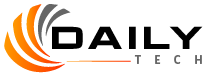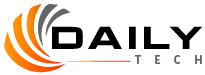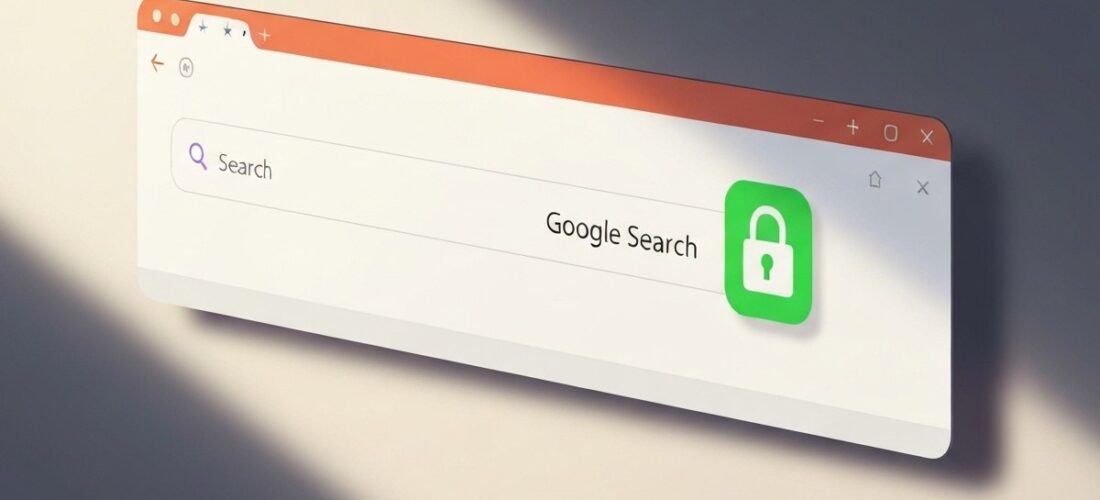Key Highlights
- The “gws_rd=ssl” parameter in a Google URL indicates a redirection to a secure connection.
- It breaks down into “gws” (Google Web Server), “rd” (redirect), and “ssl” (Secure Sockets Layer).
- Seeing this string in your address bar is normal and confirms your connection to the search engine is encrypted with HTTPS.
- This parameter is a key part of Google’s strategy to enhance online security and user privacy.
- It ensures that your search queries and data are protected during transmission.
- Ultimately, its presence signifies a safer and more secure browsing experience on Google.
Introduction
Have you ever glanced at your browser’s address bar while using Google and noticed a long, cryptic string of characters attached to the usual web address? Many users see the parameter “gws_rd=ssl” in their Google URL and wonder what it signifies. This isn’t an error or a cause for concern. Instead, it’s a technical indicator from Google that points to important security measures working behind the scenes. This article will explain what this parameter means and why it’s a positive sign for your online safety.
Decoding the “gws_rd=ssl” Parameter in Google URLs
When the “gws_rd=ssl” parameter appears in your address bar, it’s easy to assume something is wrong. However, this is a standard and harmless component added by the search engine to manage your connection. It’s simply a technical instruction that tells your browser how to communicate securely with Google.
At its core, the parameter is an abbreviation. “GWS” stands for Google Web Server, “rd” means redirect, and “ssl” refers to Secure Sockets Layer. Together, they signal that you’ve been redirected to a secure, encrypted version of Google. Let’s examine what each part of this parameter does.
What Is the Meaning of “gws_rd=ssl”?
The first part of the parameter, “gws,” stands for Google Web Server. This refers to the massive infrastructure of servers that Google uses to process and handle the billions of search queries it receives every day. When you see “gws,” it means Google’s primary web server system is involved in your request.
Next, “rd” is short for redirect. A redirect is a common web process where a user is automatically sent from one URL to another. Google uses redirects for various purposes, including optimizing search results, directing you to a country-specific version of Google, or, in this case, moving you to a more secure connection.
Finally, “ssl” stands for Secure Sockets Layer. This is a crucial encryption technology that establishes a secure, private link between your browser and Google’s servers. The presence of “ssl” confirms that the data you send and receive is encrypted, protecting it from being intercepted by unauthorized parties and ensuring a secure connection.
Common Reasons Google URLs Display “gws_rd=ssl”
The most common reason for this parameter to appear in your web address is that Google is actively enforcing a secure connection for your browsing session. This redirection is a deliberate action to protect your data and privacy.
Your browser, especially modern ones like Google Chrome, is also designed to prioritize security. It may automatically request the secure version of a website, prompting Google to initiate the redirection that adds the “gws_rd=ssl” parameter to the URL. This ensures your online activities are protected by default.
Several specific triggers can cause this to happen:
- Google defaults all searches to HTTPS, its secure protocol.
- You may have manually typed “http://www.google.com,” and Google automatically upgraded your connection to the secure version.
- Clearing your browser’s cache and cookies can sometimes cause the parameter to reappear as a new secure session is established.
- Certain browser settings or extensions might influence how your browser handles connections, leading to this secure redirect.
Technical Insights: How “gws_rd=ssl” Works
From a technical standpoint, the “gws_rd=ssl” parameter functions as an instruction for Google’s servers. When you send search queries, this string tells the server to process your request through a channel secured by encryption. It is an integral part of how Google manages a secure and personalized search experience for its users.
This secure channel is created using the Secure Sockets Layer (SSL) protocol or its more modern successor, Transport Layer Security (TLS). These protocols wrap your data in a layer of encryption, making your SSL connection private and secure. The following sections will provide more detail on these security components.
The Role of SSL Encryption in Google URL Parameters
SSL encryption is the foundation of the security indicated by the “gws_rd=ssl” parameter. It uses an SSL certificate to authenticate Google’s server and create an encrypted pathway for data. This prevents anyone monitoring the network, from your internet service provider to potential hackers, from reading your information.
Web browsers use SSL (or TLS) to enable HTTPS, which is the secure version of the standard HTTP protocol. While they work together, they have distinct roles in securing your connection. The table below clarifies the difference.
| Feature | SSL (Secure Sockets Layer) | HTTPS (Hypertext Transfer Protocol Secure) |
|---|---|---|
| Role | A security protocol that provides encryption and authentication. | An application protocol (HTTP) that is secured by using SSL/TLS. |
| Function | Establishes a secure, encrypted link between a server and browser. | The result of using an SSL/TLS connection for web traffic. |
| Visibility | Works in the background and is not directly visible to users. | Visible in the URL with “https://” and a padlock icon. |
Essentially, seeing “ssl” in the URL parameter is a confirmation that this underlying Secure Socket Layer technology is active. It ensures that everything from your IP address to your search terms is protected as it travels across the internet.
Why Google Implements Redirections With “gws_rd=ssl”
Google implements these redirections primarily to enforce a universal standard of security for all its users. In the past, secure connections were optional, but today, they are a fundamental requirement for safe browsing. This redirection ensures everyone benefits from encryption, even if they access an old, non-secure link.
This process involves automatically forwarding you from a non-secure (HTTP) web page to its secure (HTTPS) equivalent. This is a best practice across the modern web, as it closes a potential security loophole and builds user trust. When the Google Web Server sees a request for a non-secure page, it initiates the redirection to protect you.
Furthermore, this mechanism helps Google manage its vast network of servers efficiently. By routing your request with the “gws_rd=ssl” instruction, it ensures your connection is handled correctly and securely, regardless of the browser settings or which Google domain you originally tried to access. It standardizes the process across its entire infrastructure.
Security and Privacy Implications for Users
The appearance of “gws_rd=ssl” in your URL is a positive indicator for your user privacy and online security. It signals that Google is actively protecting your connection, which is a cornerstone of safe browsing. This simple parameter is part of a system designed to shield your data from prying eyes.
By forcing an encrypted connection, this process helps defend against certain cyber threats, such as “man-in-the-middle” attacks, where a malicious actor tries to intercept data between you and Google. It ensures your browsing experience is private and that the integrity of the data you exchange with Google’s servers is maintained. Now, let’s explore what this means for connection security and your privacy.
Does “gws_rd=ssl” Guarantee a Secure Connection?
Yes, the “ssl” component in the parameter directly indicates that a secure connection is being established. It confirms that your browser is communicating with Google using Hypertext Transfer Protocol Secure (HTTPS), which is made possible by an SSL certificate. This is a strong guarantee that the link between your device and Google’s servers is encrypted.
However, it is important for internet users to understand the scope of this security. This parameter guarantees the connection to Google is secure, but it does not protect your computer from malware or viruses. It also doesn’t vouch for the safety of the websites you navigate to from Google’s search results.
Think of it as a secure tunnel. Everything inside the tunnel (your data traveling to Google) is safe. But this guarantee doesn’t extend to what happens on your computer or at your final destination. Always combine this with other security practices, like using antivirus software and being cautious about the links you click.
Impact on User Privacy and Browsing Experience
The overall impact on user privacy is highly beneficial. By encrypting your search activity, “gws_rd=ssl” prevents third parties from seeing what you are looking for. This helps protect personal information and maintains the confidentiality of your online behavior, contributing to a safe browsing environment.
Your browsing experience should remain seamless. The redirection happens almost instantaneously and does not slow down your searches in any noticeable way. While the parameter is linked to a system that personalizes search results based on data like your IP address or browser cache, it ensures this process happens over a secure channel.
Here is a summary of its privacy impact:
- Enhanced Confidentiality: It encrypts your search terms, protecting them from being read by anyone on the network.
- Data Integrity: It ensures that the search results you receive from Google have not been tampered with during transit.
- Secure Personalization: It allows Google to provide tailored results while keeping the data used for personalization, like your location or search history, private.
Frequently Asked Questions (FAQ)
Understanding the significance of “https://www.google.com/gws_rd=ssl” raises several common queries. Users often wonder about the importance of SSL connections and how they contribute to secure browsing. Moreover, the transport layer security utilized in this URL ensures that personal data remains encrypted during transmission, safeguarding user privacy. Further questions include how this web address impacts search results and what role the Google web server plays in managing internet traffic efficiently while offering a reliable user experience.
Can I remove “gws_rd=ssl” from my Google URL, and is it safe?
You might be able to temporarily remove it by clearing your cache or resetting your browser settings to their original defaults. However, it is not recommended. This parameter is part of Google’s security framework, and removing it could expose your browsing activity.
Is “gws_rd=ssl” exclusive to Google, or do other sites use similar parameters?
The “gws_rd=ssl” parameter is specific to Google, as “gws” stands for Google Web Server. Other websites and services use their own unique parameters to manage secure redirections on their domain name, but the underlying principle of using SSL and Hypertext Transfer Protocol is universal.
Should I worry about errors or issues related to “gws_rd=ssl”?
No, you should not worry. This parameter is a normal function, not a sign of an error. If you face issues with search results, the cause is more likely your browser’s cache, conflicting extensions, or network problems, not the parameter itself.
Conclusion
In summary, the “gws_rd=ssl” parameter plays a vital role in ensuring secure connections while browsing Google. Understanding its implications not only enhances your awareness of how web security works but also aids in recognizing the importance of SSL encryption in protecting your data. As users navigate through information online, being informed about such parameters fosters a more secure and confident browsing experience. If you have further inquiries or need assistance with web security concerns, don’t hesitate to reach out for a free consultation. Your online safety matters!